Following the idea from our UserVoice site that suggests to provide editor for User PATH as well, we added the feature in Windows Environment Variables Editor 1.5 Beta 6:
So starting from this version, there will be 2 PATH variable editors: for System and for User ones. Their functionality will be equal except that User PATH editor doesn’t have “Default value” button and there is no such value and initially User PATH variable is empty.
Both editors are available from Control Panel as well:
P.S.
This is beta version, don’t forget to backup your PATH variable before playing with the editor.

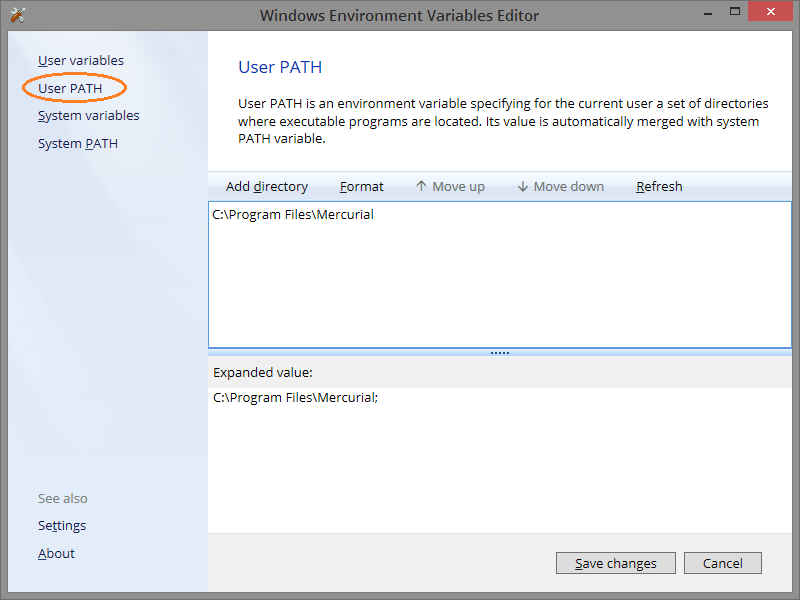
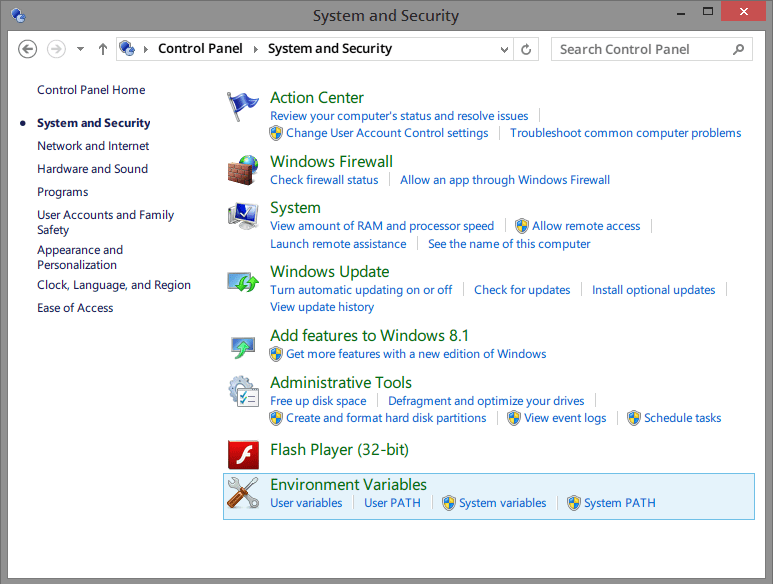
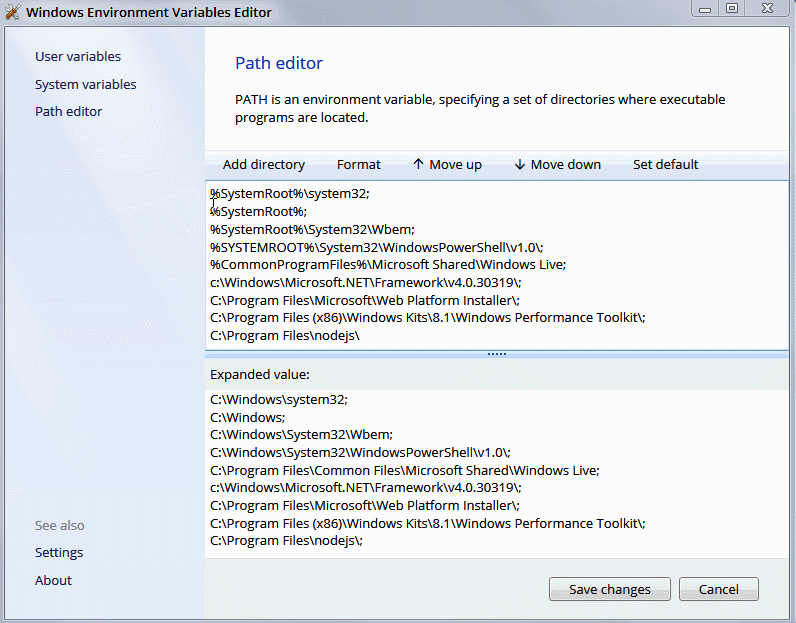
You must be logged in to post a comment.